Mixing Foundations: A Cookbook for the Modern Music Producer - Chapter 3 - Reductive EQ
This is Chapter 3 of Mixing Foundations – Learn how to identify and remove unwanted frequencies, why reductive EQ is one of the most important tools in modern and classic workflows, and how to use clean digital EQs like FabFilter Pro-Q 4 to bring clarity, punch, and depth to your mix. Explore the difference between low cuts, low shelves, and bell curves. Discover why taking out the garbage is often the most musical move you can make. (12–15 minute read)
How to use Reductive EQ like a Pro
Welcome back to the Next Level Sound: Mixing Foundations: A Mixing Cookbook for the Modern Music Producer.
As I mentioned earlier, and probably will mention a few more times over the course of this mixing cookbook, the chapter order reflects the order in which you perform the channelstrip processing workflow.
First, we saturate the sound by inflating it with harmonics and clipping. Then, we carve out the sound's profile, retaining its body while eliminating unwanted frequencies.
That’s a pretty ...
Mixing Foundations: A Cookbook for the Modern Music Producer - Chapter 2 - Saturation

This is Chapter 2 of Mixing Foundations – Saturation Explained: Everything you need to now about Saturation. Learn the differences between transformers, tape, and tubes, discover what harmonics are, and learn how to add warmth and depth to your mixes. (12–15 minute read)
The Importance of Saturation in Mixing
Saturation is so vital in mixing. I can tell you in half a second whether a producer or mixer is skilled or not with their use of saturation. More often than not, I bet the tracks that you really love have high-quality, thoughtful, and intentional saturation. But what exactly is saturation?
I always explain it like this:
Someone went to the kitchen one day to warm up bread. They warmed it up in a pan on the stovetop and left it on too long, which caused it to change color and become hard and crunchy. But then they tried it, and it was incredible.
When you take soft bread and toast it, its molecular makeup changes from soft and bland to sweet and crunchy. That's the sa...
Mixing Foundations: A Cookbook for the Modern Music Producer - Chapter 1 - Introduction

This is the Introduction to Mixing Foundations—My personal experiences that laid the groundwork for our world-famous courses on saturation, compression, EQ, reverb, and much more. (8–10 minute read)
About the Author
Daniel Wyatt is a multi-genre, Emmy-nominated, Platinum-selling music producer, engineer, and educator based on the East Coast with over 40 years of professional experience.

My First Official Major Record Label Release
Recording the Album - A Tribute to Curtis Mayfield
Easily the most cherished memory of my music journey to date was flying to Atlanta to Curtis Mayfield's house and recording Curtis Mayfield's vocals for a track that I co-produced and played congas on for a band that I co-founded, Repercussions. I think I literally remember every second of that day - and I can replay the entire "movie" memory from start to finish.
That track became a single and was a cover of "Let's Do It Again" and was featured as track 3 on the Tribute to Curtis Mayfield Album th...
5 Reasons EDM Producers Should Choose Studio One

ads
5 Reasons EDM Producers Should Choose Studio One
I was asked by the esteemed online music school nextlevelsound.com if I could write a blog post giving 5 reasons why any EDM producer should consider Studio One. When starting to think about it I realized it was impossible to only mention 5 reasons so I asked if I could write a series of blogposts instead. But the theme will always be 5 reasons or features why you should consider Studio One.
This time I will be looking at 5 features that make it easy to start a new track idea with Studio One. One small disclaimer though, some of the features I will mention require the Pro version of Studio One.
1. Arranger track
When I start a new track it can sometimes feel overwhelming. We all know how easy it is to come up with an 8 bar killer idea and then after hearing the same loop for 4 hours you don't like the idea anymore and you try to come up with a new 8 bar idea and the process repeats itself.
What I do is that I...
How to Avoid Losing Your Ableton Live Collections
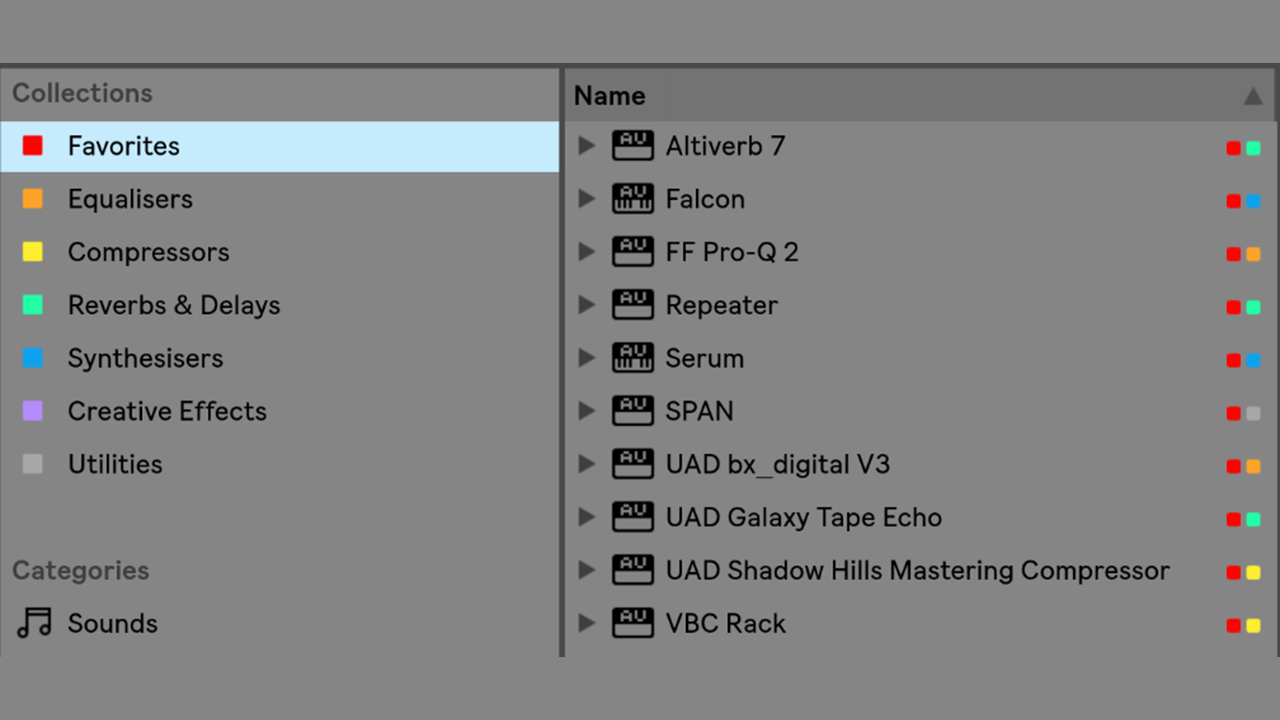
Steps You Can Take To Avoid Losing Your Ableton Live Collections!
"Ableton Live 10" introduced a great new feature called "Collections"
WHAT ARE COLLECTIONS?
"Collections" appear in the "Live" Browser Window
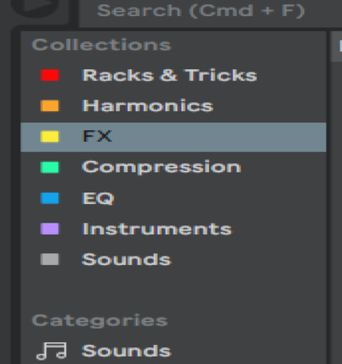
[Live Collection]
"Collections" are useful because they allow for another level of organization personalized to the way you work. You can add files, presets, Audio Racks, Instrument & Drum Racks, devices, samples, sets, etc. (anything that can be displayed in "Live's" Browser Window).
There is a maximum of 7 "Collections", coded by the color that, can be renamed. (Currently, the colors are hardcoded and can not be changed).
You could create a "Collection" for Compressors or EQs, for Instruments or Sounds.
For example, I created a "Collection" for the Racks that I have made and those of third-party producers that I work with.
To add an item to a "Collection" Right Click on the item and select a color. The item will now appear in the "Collection" assigned to that color.

Why Music Producers and Engineers Shouldn’t Upgrade to Mac OS 10.15 “Catalina” Immediately

Why Music Producers and Engineers Shouldn't Upgrade to Mac OS 10.15 "Catalina" Immediately
Those of us who are working full time as music producers or audio engineers typically don't upgrade our operating system the minute a new release or update comes out.
Many of us have learned the hard way over time.
No matter how much "Apple" beta tests there will always be some compatibility issues with software or hardware when a new Operating System (OS) release or update comes out. (This also applies to the latest update of a plugin or application as well).
All it takes is one minor thing that some developer didn't take into account (or wasn't aware of) and we could be dead in the water; causing us to miss deadlines, having to recreate parts, or worse yet, entire sessions!
With "Digital Audio Workstations" ("DAW") upgrades we are cautious, knowing that, most likely, there will be hardware and/or software (plugin) incompatibilities with a new release.
Some engineers and producers NEVER up...
Cubase 10 Best New Features Explained - Part 1

Cubase 10 Best New Features Explained - Part 1
In case you haven't noticed, Steinberg's Cubase 10 is out. You can download the free 30-day trial version to try the new features. The Cubase 10 Download link can be found on the Steinberg website. The download link for Cubase 10 Pro is at the bottom of the page.
Like every year the new version of Cubase offers a bunch of new tools and improvements. Since there is a lot of new stuff to talk about I broke up the top 10 items into 2 blog posts. In this post, I will show the first 5 of the best new features that improved my workflow greatly. Part 2 will cover an additional 5 features in an upcoming blog post.
1. Simplified Side-Chaining
The most common use of Side-Chaining is called "Ducking". It is commonly used by radio stations. As soon as the moderator speaks the music turns itself down automatically and after the moderator is done speaking the volume rises again. This is achieved by putting a compressor on the music with a side-cha...
Logic Pro X: How to Create and Use VCA Faders and VCA Groups

Logic Pro X: How to Create and Use VCA Faders and VCA Groups
VCA Faders and VCA Groups arrived in Logic Pro 10.1 We use them in our mixing workflow here at Next Level Sound. You might be asking, "What is a VCA Fader? Why should I use one?," or, "How do I create and use a VCA Fader?"
What Is A VCA Fader?
The VCA (Voltage Controlled Amplifier) Fader comes from the "old-school" analog mixers (those big boards in studios like the SSL consoles) and is used as a channel gain. With a VCA the engineer can control multiple faders in a group with a single fader while preserving the level of each individual channel in the group.

[ VCAs Grouped Together ]
How Does A VCA Fader Work?
First, let's look at how a Standard Fader works. The amount of audio passing through a Standard Fader is determined by the position of the Fader itself. Moving it up or down determines how much or little of the signal passes through.
The VCA component of the Fader determines how much of the audio signal (level)...
How to Render Multitimbral Instruments in Cubase

How to Render Multitimbral Instruments in Cubase
I think you will agree with me when I tell you that rendering third-party virtual multitimbral instruments is way more complicated than it should be in Cubase, especially, when creating individual mono audio files. Instruments are considered multitimbral when they have more than just the one main stereo output.
At maximum VST instruments can have up to 16 stereo outputs or a combination of at least one stereo and up to 30 mono outputs depending on the instruments default settings.
How to Customize Native Instruments Battery Output Settings
Let's talk about Native Instruments Battery Engine Output Settings, for example, which when customizing default to a minimum of 4 stereo outputs when trying to activate mono outputs. This setting cannot be changed.
Set Preferences for NI Battery Audio Outputs

[ NI Battery preferences settings ]
Activate Outputs for NI Battery

[ NI Battery activate output settings ]
When rendering track...
Cubase DSP Optimization

Cubase DSP Optimization - Maximize Your CPU's Performance in Cubase
Experiencing Issues During Playback in Cubase
In Cubase, you can see the Audio Performance window by pressing F12. This allows you to check for any performance issues in your DAW. When the Real-time Peak (bottom color bar in the image below) spikes to its max, that's when you hear the artifacts or audio dropouts.
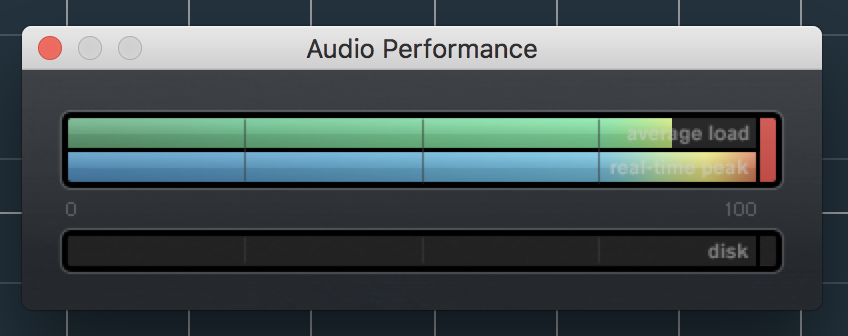
[ Audio Performance Window ]
The amount of calculations CPUs can handle in a second gets better every year with each new ...



